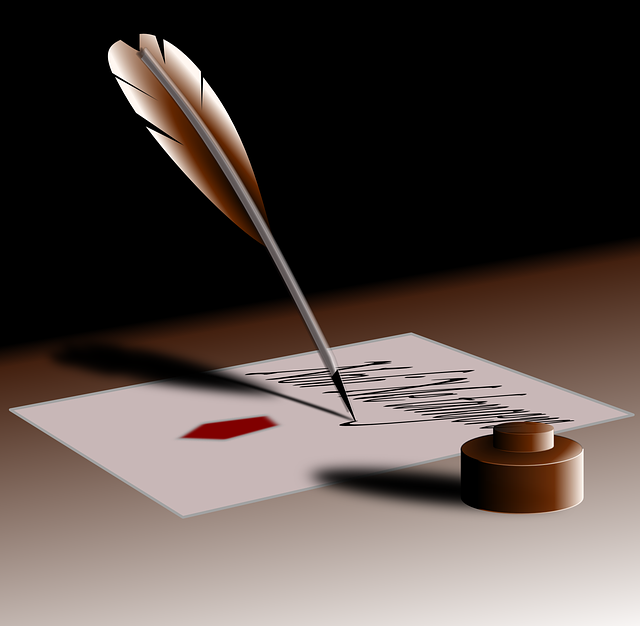 What is good copy? What is bad copy? And how do you tell the difference?
What is good copy? What is bad copy? And how do you tell the difference?
One of the things I learned was some great tips for how they review the copy they receive from writers to help make the copy they receive even better.
Because let’s face it, whether you write your own copy or hire someone else to do it, you want to make sure it’s the strongest it can be.
So here are some tips about how to review your copy:
1) Read the copy out loud. When reading your copy out loud, if you find a place that you stumble, inevitably this is where your reader will stumble too. This is a great indicator that there is something wrong that needs to be fixed.
2) Read for one type of edit at a time. When editing, there are really different types of editing you should do. One type of editing involves looking for spelling and grammar errors, missed words such as “not”, or misused words such as “they’re, their, or there”.
The second type of editing involves looking for clarity and accuracy in the copy. Is the come clear? Does it get your message across clearly? Are there better word choices that could make your copy stronger or places where an example might help to clarify?
By reading through copy more than once, focusing on only one specific type of editing task each time, you’ll be able to zero in on places that may need work. Some editors suggest you narrow down your focus even further, for example, looking for places where you can use action verbs instead of passive ones for example.
3) Use the CUBA method. This is a great method that anyone can use. In fact, you can have your family, your staff, etc. use this to help make your copy stronger.
The idea is to give the content to several people to read. As they read through, have them identify any areas where they find the copy confusing, unbelievable, boring or awkward. To indicate these areas, have them mark a C, U, B, or A (Confusing, Unbelievable, Boring, Awkward) directly on the copy.
4) Use track changes and comments. Having several reviews/editors with different comments can get confusing for anyone. If you want to make sure all of your edits are addressed, using the “track changes” and “comments” under your review section in WORD is one of the best ways to send edits back to a writer.
5) Check for readability. When proofing your document in Word, you can check “show readability statistics” under your preferences for Spelling and Grammar.
When Word has completed checking your spelling and grammar, it will show a screen that gives your Readability score. This measures three things:
The first is your percentage of passive sentences. Reducing passive sentences makes your document stronger.
The next measure is something called the Flesch reading ease. You’ll find the best copywriters keep this around 80% or better, although this can be difficult and may not be achieved when there are technical terms involved.
The last score is the Flesch-Kincaid grade level. This rates your text on a U.S. school grade level. Ideally you want your level to fall around a sixth grade level, no matter how intelligent your audience is because it makes your message easier to read.
6) Print it out. It is easier to catch mistakes on a printed page than on a computer screen. This is especially true if you do your own writing and don’t hire someone else to write your copy for you.
{{cta(‘4643274a-e6fc-41e6-b113-4cbabb00ef81’)}}
